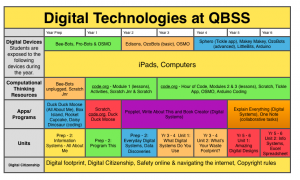In 2016, I very happily took on the role of Digital Technologies teacher for Prep to Grade 6. This was a very steep learning curve as I also acquired the library, created our first makerspace and began our Entrepreneurs of Tomorrow program.
For the first year, students completed Unit 1 for all of the levels, with Prep to 2’s completing tasks to their current skill level.
Preps & 1’s – All About Me
1’s – All About Me, Everyday Digital Systems, Sampled coding but the assessment was too hard at this point
2 – Everyday Digital Systems, All About Me, Data, Some coding with code.org
3 & 4’s – Digital Systems & Guessing Game
5 & 6’s – Data & Networks and Maze Game
After one year, the students have progressed dramatically, and I feel much more comfortable teaching the new curriculum. In 2017, we have entered Cycle B, and I am now implementing Units 1 & 2 across the school.
Quick Facts: I operate all lessons in the library. Lower school have one hour for lessons, and the upper school has 45 minutes. An hour for all would be perfect, but the timetable is tight. We have 15 computers in the library which are perfect as most tasks require collaboration. There are 18 iPads in the library which were used mainly for Preps – Grade Two for their All About Me. All Scratch Coding in 2016 was completed on the computers with Scratch 2 downloaded to our server and code.org.
In 2017: Students will use iPads more often with coding as I have been able to download more coding apps. NBN hit Bowen 🙂 Our 1’s are more advanced with their coding due to code.org, so will be able to sit the coding part of the test. Code.org is such a fantastic resource for introducing computational thinking to young students.
The following is a rough overview of how I have broken the units into the four terms for this year. I am very sure that this will evolve over the year. 🙂